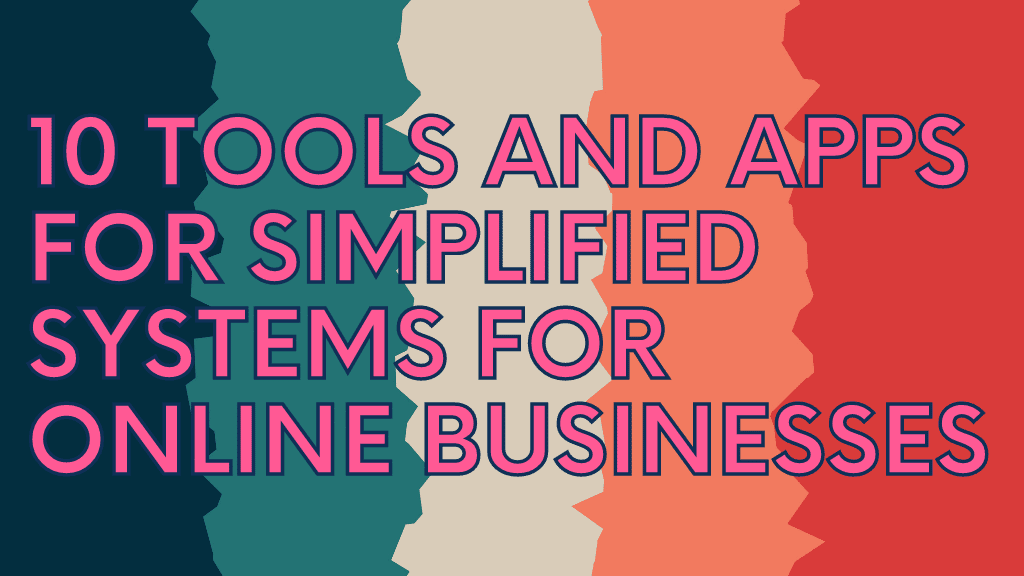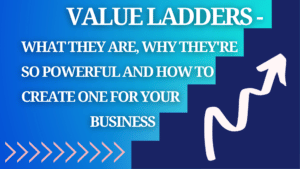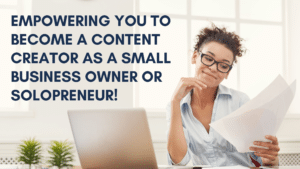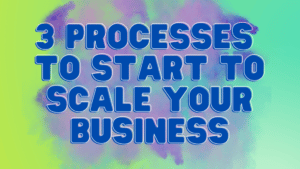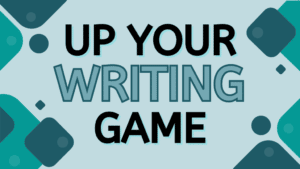“I don’t have enough time.”
This is such a common statement among business owners… But the truth is – we all have the same 24 hours in a day.
It’s important to spend time working on your business – not just in it. But in most cases, we have a minimum number of hours that we can dedicate to this. If you are disorganized or don’t have systems in place, not only are you wasting your time, but you’re eating into time that could be spent doing revenue-driven tasks – or even family time.
Here are a few great systems and tools that can help you get organized and automate your day-to-day so you can be more efficient!
1: FRANZ
Do you find yourself opening and closing the same tabs every single day? Or maybe you open Facebook to respond to messages and find yourself scrolling instead? This is a program that you can download onto your computer, allowing you to log in to all your important sites and host them all in one place. This dashboard is compatible with hundreds of different options, including Email, Tweetdeck, Facebook Messenger, Slack Channels, Calendar, LinkedIn, and Todoist.
Check it out at meetfranz.com
2: Todoist
If you’re a person who loves to-do lists, this is going to save you so much time. Todoist will help you say goodbye to writing out your daily list. No more trying to remember things that need to be done. It auto-populates your to-do list for every day. You can add re-occurring tasks, prioritize and even create projects to keep track of every task needed. You can schedule to-dos for months (even years) out. The site is available via browser, desktop app, integrates with other apps (like Franz), and is a mobile app as well.
Once you start using it, chances are – you won’t be able to go back to pen and paper!
Check it out at todoist.com
3: UnRoll.me
Does your inbox have hundreds of emails? Do you have a hard time keeping your inbox at zero? Are emails falling through the cracks – being buried beneath emails that aren’t necessary?
UnRoll.me goes through your email, shows everything you’re subscribed to, allows you to unsubscribe to the things you no longer want to receive and will pull all the other subscriptions into one neat email that you can open once a day, skim through and if there’s an email you do want to read, simply click on the preview to read further.
Check it out at unroll.me
4: Calendly
If you run an online business, you’ve likely had the back and forth with leads or even clients. Does Monday at 11 work for you? No? What about 12? By the time you pick a day and time, you could have just jumped on a call and discussed what you needed to in your original meeting!!
With Calendly, you can create a meeting calendar that works with your calendar so people can pick a day and time that’s available in your calendar. It can be integrated into your website, allowing you to book meetings and calls automatically. They have free and paid options – even the option to take payment for paid consultations.
Check it out at calendly.com
5: Canned Responses
If you’re like a lot of us, you send the same emails over and over. Messages to clients or follow-up emails to leads. This Gmail app allows you to create templated emails for the emails you send regularly. No more copy and pasting templates or rewriting the same email over and over.
Learn more: blog.hubspot.com/sales/gmail-templates-canned-responses
6: Boomerang
Do you ever work at odd hours, but you don’t want your clients to know you’re up and working? Boomerang allows you to write emails and schedule them for a later date or time. You can “boomerang” your emails so if you don’t get a response, it will bring it back to your inbox, reminding you to follow up again.
Check it out at www.boomeranggmail.com
7: Loom
Instead of writing out long emails or having to schedule a call, you can use loom to record a quick video or demo for your clients or team. The link can be shared, you’ll be notified when it’s been viewed and notes can be left for you on the video. There is a maximum of 5 minutes for the free version, but lots of additional features on the paid version.
Check it out at www.loom.com
8. Slack
Team communication is so important. Communicating with your team and clients has never been easier. Slack allows you to create group channels for different teams. It gives you the ability to hold all your conversations in one place to keep you organized. It saves teams from those endless and confusing email threads. Slack is searchable so you can find messages and files that were sent earlier with ease.
Check it out here: https://slack.com/
9. Voxer
If you need to communicate with a team member about an ongoing project, Voxer allows you to send voice messages and texts to your contacts. Think of it like a walkie-talkie that allows you to send quick audio messages so you can have an in-depth conversation without having to book a call every time you need to chat.
Check it out here: http://voxer.com/
10. Project Management Tools
There are many different options for this – but when working on a project with a team, you’ll need a way to stay organized. Being able to tag team members, upload files and work as a team on projects are super important.
Need approval from clients on content that needs to go out? Tools like Trello, ClickUp, or Teamwork are all great resources.
Nichole Howson, Social Media Strategist
Nichole Howson is the owner of AIM Social Media Marketing. As an experienced, award-winning social media strategist and virtual assistant, her work is focused on supporting social media managers with their day-to-day operations – handling administrative tasks as well as content creation, scheduling, and engagement.
ReadyAimSocial.com