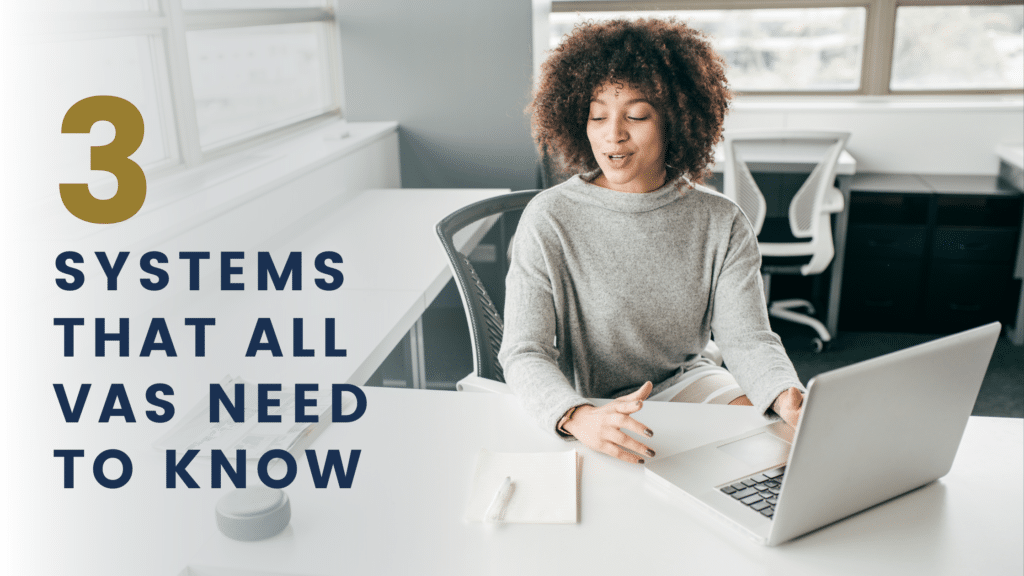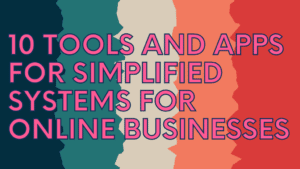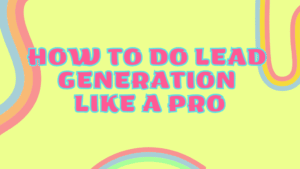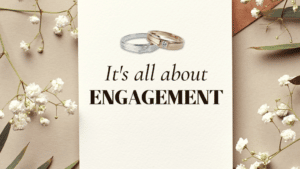I started my VA (virtual assisting) business full-time in 2019 while working full-time in non-profit management, and while raising 3 kiddos….hello late nights and caffeine! I thought that because I liked to help people and I had a lot of administrative skills, I would have no problem at all transitioning to the VA world. And that was true….sort of. But, never in a million years could I have imagined how many online systems that I would need to learn!
It seemed like every potential client I met with used a different system – a CRM, a project management system, an email system, and so on, and so on, and so on. Luckily, I enjoy technology and decided to learn everything I could about every system I could so that I could finally tell those potential clients that, YES, I know how that system works!
So here are a few systems I would start learning now if you are looking to become a VA:
1. Trello
Trello is a great organization tool. Some people use it for project management, which works, even though it can get a little muddy if you have more than 1 or 2 people in there using it at a time. It’s a simple system to use and to learn, so get in there and make one for all of your holiday plans or maybe one for all of those potential clients you are going to land!
Here’s an example of a Family Holiday Board that I created.

The vertical lists are called (surprise!) “Lists” and the white blocks inside the lists are called cards. You can create cards with deadlines and checklists, you can tag team members in a card by adding them to the board, you can also add images and links to things in your Google Drive.
I create a Trello board for every client I work with, even if they don’t use Trello, just so that I know I have all of their contact information in one place, all of the tasks we have agreed upon, and notes that I need to make sure that I remember.
Oh, and Trello is FREE! So try it out!
2. MailChimp
No matter if you are starting with a good number of followers and clients or if you are starting at zero (like I did), you need a good place to store your customer information. Almost every client I have worked with needs help making sure their CRM (customer relationship management) system is up-to-date and working properly. So, I suggest starting with MailChimp.
To keep my client’s information private, I created this blank account to show you an example of what it looks like.
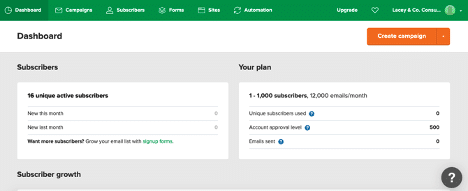
See how simple it is? It shows you right there on the homepage how many active subscribers you have, how many are new, and the growth that you’ve had. To create an email, you just click on “Campaigns” on the green bar. To add a new subscriber or to view your current subscribers, just click on the “Subscribers” tab on the green bar. You can also create forms and connect your websites or sales pages directly to the system by using those tabs on the green bar as well. There’s also an option for automation, so say you want to have an automatic email go out to all of your new subscribers to say thank you and then put them into a drip campaign of your offers, just click on “Automations” to get started!
Everyone in the online world that has a service or product to offer needs a good CRM system to use, so I suggest you get comfortable with one like this that is simple first and grow your skills from there! This tool is free too!
3. Acuity
The last thing that every business owner MUST have is a way for potential clients, team members, and current clients to schedule a meeting with them. The last thing you need is 7000 emails going back-and-forth to get one meeting scheduled….can I get an AMEN to that?! It’s also not great customer service when they can’t easily get a meeting with you. Enter Acuity! Here’s a screenshot of what it looks like when someone visits my scheduling page:
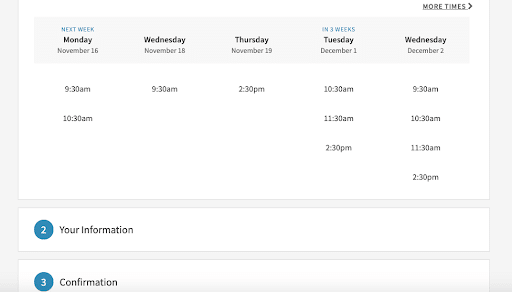
They pick a time that works for them, fill in their information, then they receive an email with a calendar request and a Zoom link without me ever being involved! Woohoo! I need more of that in my life!
And again…it’s free! You can create your own link and use it on your website, on social media, or just through email if you don’t have any of that set up just yet.
When I was just getting started, my head was spinning because of all of the systems out there that I needed to learn. So, I hope this helps stop the spinning just a little!

Hey, I’m Lacy!
I’m an Online Business Manager and I’m here to help you relax.
Yes, you’ve read that right. I know that the world of entrepreneurship is overwhelming. The landscape of your business changes as frequently as the algorithms and the amount of work to automate and run your business is ever-consuming. I am here to help you find relief in the overwhelm of busy entrepreneurship.
As a successful wife and mom of three, I run my house the way I run my business – with detail-oriented organization and a system for sustainable success. I am poised to help you manage your systems and implement the strategies that catapult your work. With almost two decades of experience scaling the efforts of large non-profits, I have the right experience that helps strong women sky-rocket their success!