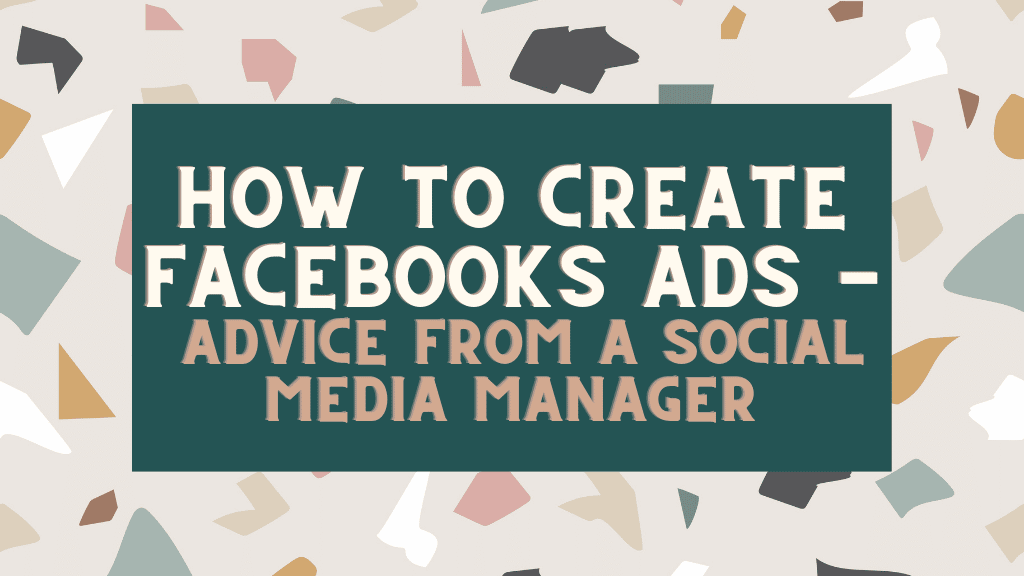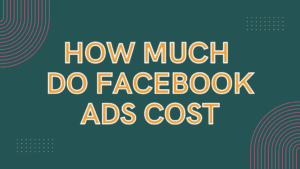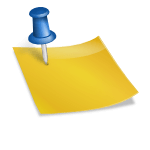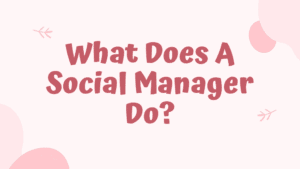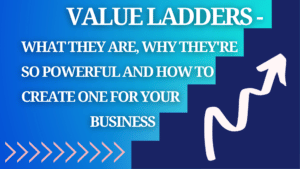Facebook ads are a great way to get your business in front of people who have already indicated interest in what you’re selling. With Facebook ads, you can promote products or services, offer coupons and deals to entice customers into buying now, set up events and contests, and even advertise for jobs that may be open at your company. Let’s dive into how to create facebook ads that convert and the steps the fundamental steps you’ll need to get there!
To create an effective Facebook ad campaign, it’s important to understand the basics of how they work so you can avoid some common pitfalls such as not having enough information about your target audience (age range) or being too vague about the product/service being offered.
How To Create Facebook Ads Step-By-Step
1. Pick your offer – the goal isn’t general awareness/branding
You can’t just start running facebook ads without knowing which offer you want to promote. The first step is figuring out what your goals are and then selecting the appropriate campaign type, objective, pricing model or creative content and targeting strategy based on these considerations.
2. Make sure you already have a converting offer (unless you’re just testing)
If you want to be successful with your Facebook ads, it’s important that the offer is already converting. Why? Because if not enough people are clicking on or buying from offer already, then it may be difficult to get your ads to work!
Facebook ads are an amplifier – so if your offer doesn’t already convert (make sales), I can promise you that ads will not fix that problem.
3. Go to business.facebook.com to access the Facebook Business Manager
Facebook’s new Business Manager is a great tool to help you manage your business. The interface is easy-to-use and intuitive, with customizable options for all of the major social networks that businesses use today including Facebook Pages (with tabs to quickly access live video), and Instagram posts. And don’t forget about some other helpful features like insights from Insights on how well your ads are performing!
4. Create (or access) the Facebook Ads Manager inside of the Facebook Business Manager
Make your first Facebook ad campaign in just five minutes with the new Ads Manager inside of Business manager. This tool lets you create ads for both desktop and mobile, which is a must if one considers how many people access social media on their phones these days!
The Facebook Ads Manager is best accessed (for creating/placing ads) on desktop on a laptop or computer, as it doesn’t seem to work well with mobile phones or iPads.
5. Pick your Facebook Ad objective
The right ad objective is an essential question to answer before you create your ads. It can be difficult, but answering this will help direct the focus of your creative and who it reaches out to on Facebook. The most important outcome from any type of advertisement should always be sales or downloads for a product; however brand awareness advertising may not have such immediate results if people don’t buy immediately after seeing the post.
To choose which kind of advertising campaign would best suit our needs, we need first identify what are some possible outcomes that could result from using social media as a marketing tool? This includes things like generating traffic back onto our website so more potential customers see our offers and/or websites.
6. Select your audience targeting in the Facebook Ad Manager
You need to target your ideal audience. You’ll find it in the Facebook Ad Manager, which is an excellent way to select targeted demographics and interest groups of people you want to advertise for.
Choose from a wide range of targeting options including location; age; gender or interests such as travel enthusiasts, foodies, weekenders—whatever suits your needs!
7. Pick your Facebook ad placements
Facebook gives advertisers the option of choosing their preferred Facebook placement options, and there is an abundance of choices available for this social media marketing strategy. Businesses in need of targeted advertising have access to News Feeds (which show content from friends), right column banner ads on desktop computers or mobile devices with internet connections, sponsored stories that appear as if they’re posts by users’ friends.
On Facebook (when running ads), there are ad placements that are essentially the different places where your ad can be displayed. There are over 15 ad placements options across the following platforms: Facebook, Instagram, Audience Network (which includes websites off of social media), and Messenger.
Here are some of the different placement categories:
- Feeds
- Stories
- Messages
- In-Article
- Apps
- In-Stream
- Search
8.Choose your Facebook ad budget (daily or lifetime)
This is a question that everyone asks themselves before they start their Facebook ad campaign. It’s important to establish how much you’re willing and able to spend on your ads so the optimal amount can be set for maximum efficiency.
The two options, daily budget or lifetime budget are both equally viable given different situations. Daily can spend as low as $5 per day. Lifetime budget could be an amount spent over a day or over a year!
9. Choose the medium/format you want for your facebook ads and upload the creative
Facebook is a great platform for advertisers who are looking to showcase their products in an engaging and interactive way. On Facebook, you may see ads that use videos or photos of the product being advertised with a catchy caption on top.
Facebook ads provide marketers with the ability to upload many different ad creatives such as video clips, photos, carousals, Boomerangs, and more – which can all be used creatively to make advertising more appealing while still maintaining brand consistency
10. Add in the copy (text) including a website link in the appropriate place
Facebook ads are a great way to reach the right audience for your product or service. Facebook can be targeted by age, gender, location and interests so you only have to focus on who is most likely interested in what you’re offering! Put together an ad that will grab their attention with a compelling title and eye-catching images – our team of experts here at Advertiser’s Helpers has all the tools necessary help create high quality content including analytics data like engagements rates which show how well people respond to your posts.
Put together an irresistible advertisement using tried and true techniques: headline copywriting as detailed as possible about why they should buy from this company now; captivating graphics (video/images) illustrating key points emphasized in body.
11. Place and confirm your Facebook ad order
Place your Facebook ad order today to reach the specific audience you need. You can change almost anything about your campaign after it’s placed – from where it is targeted, how much click-throughs are costing (to an extent), and who sees ads on their sidebars!
12. Analyze results in the Facebook ad dashboard
Using the Facebook ad dashboard, you can analyze your ads performance. The Facebook Ad Dashboard is a great way to gauge how successful your social media advertising campaign has been!
How to trace your ad’s journey? In the Facebook Ad Dashboard, you can see analytics of each individual campaign. This includes impressions and clicks on an advert or video post from a particular date range as well as engagement such that was generated with likes, shares and comments (were they positive?) These are all invaluable metrics for assessing how successful any marketing strategy is at getting their message across in social media circles. You might be surprised by what insights this dashboard reveals!
Facebook ads offer marketers some unique insight into just how many people viewed an advertisement – did it generate enough interest among potential customers to warrant further investment? With these valuable data points readily available right here in the advertiser’s own account, there has never been a better time for accurate advertising.
Facebook ads are a great way to get your business in front of people who have already indicated interest in what you’re selling. With Facebook ads, you can promote products or services, offer coupons and deals to entice customers into buying now, set up events and contests, and even advertise for jobs that may be open at your company.
As long as you know the basics about how they work (there is plenty of free information available online like my youtube channel HERE , anyone should be able to create an effective campaign with these powerful tools. The only question left is where do we start? Click here for my FREE ads bundle on everything related to successful Facebook advertising strategies!