My name is Rachel Pedersen and I’m verified on Instagram…
I’m about to rock your world by showing you how to get verified on Instagram for free, but most importantly how to get a blue check on your instagram profile! I tried to make things as simple as possible so i added a step by step guide, but just in case you prefer video, I added a tutorial below!
Before discovering this process, I was offered verification for $5000… A huge risk, and no guarantee. I said no, and then decided to figure out how – within 48 hours I got that beautiful blue check on Instagram!
But before we start what is getting verified on Instagram?
Sometimes called an Instagram badge, Instagram public figure, blue tick, blue checkmark….
It’s that beautiful blue check on Instagram that used to be given only to celebrities, athletes, or major political figures…
However, things have changed! Instagram has opened up verification to applications from anyone. Not everyone will get it – but I’ll give you the steps to increase your chances of verification.
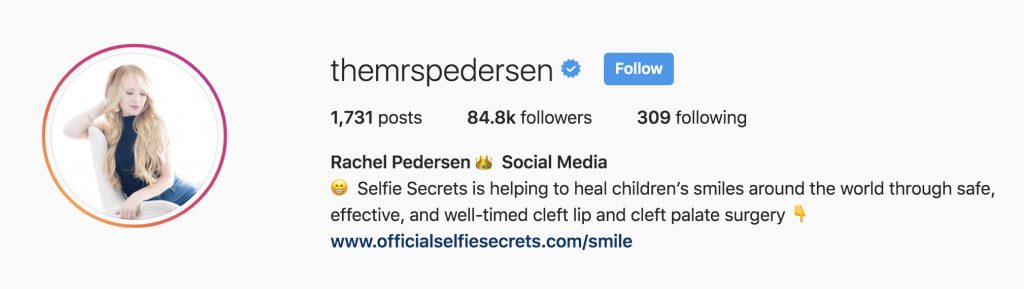
What are the Benefits of Being Verified on Instagram? Is Instagram Verification Important?
Being verified on Instagram gives your platform some perceived status increase. Some people consider the blue checkmark to be the same as celebrity status, since it can be easier for celebrities to get verified.
If a celebrity applies for Instagram verification, they’re likely to be approved quickly.
How to get a blue check on Instagram : Step-By-Step
WARNING: The first steps are super important, without them, you won’t be able to get verified, so don’t skip a single step.
- Your profile must be public. Important note, once you’re verified, you cannot make your profile private without contacting Instagram – or you’ll lose your Instagram badge.
Important note: Instagram is a little funny about generic pages, pages that use copyrighted material, repost pages, and celebrity fan pages. It’s worth trying because you’re not penalized for trying – just keep that in mind before you apply.
- You need a profile picture.
Important note: Your Instagram name cannot be changed once you’re verified – just keep that in mind. However, it is rumored that changing your Instagram handle (ever) decreases your chances of getting verified.
- Make sure your bio is fully optimized – meaning filled out – including a link in your bio.
- You’ll need several posts – at least 4.
- I recommend making a big push to grow your following (and how you engage with those you follow) before applying. One way to do this is by asking your friends and network to follow your profile.
- Instagram is going to be looking for authentic behavior – if you use any bots or virtual assistants for growth/engagement, you’ll want to turn them off and have them log out for 30 days before applying – so you don’t raise any red flags for Instagram.
- And then you are going to apply here by following these steps:
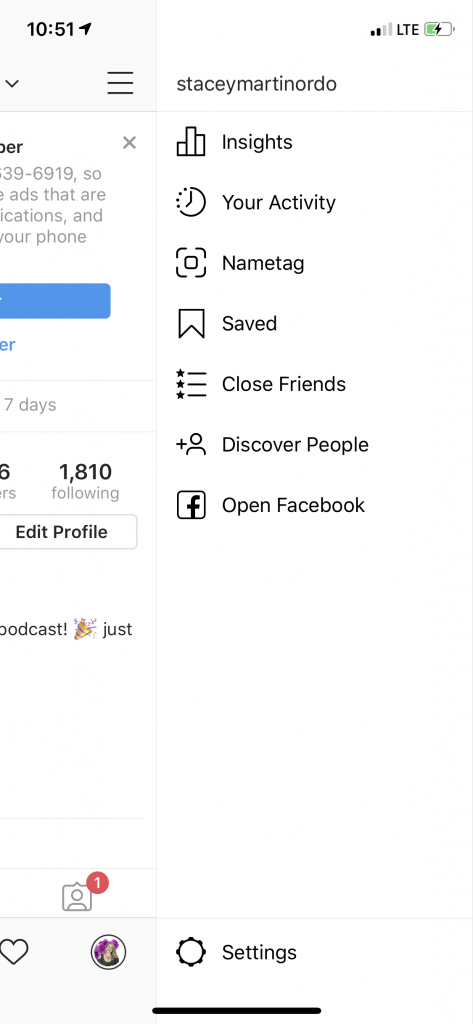
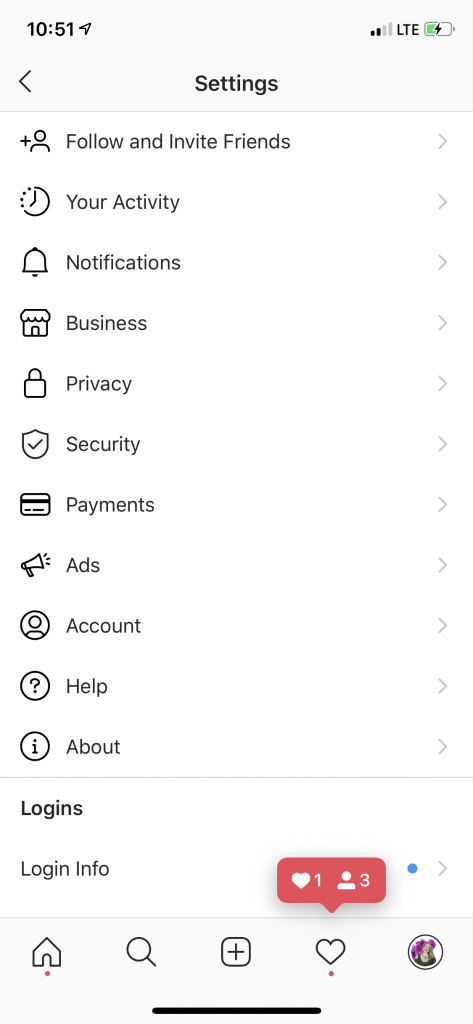
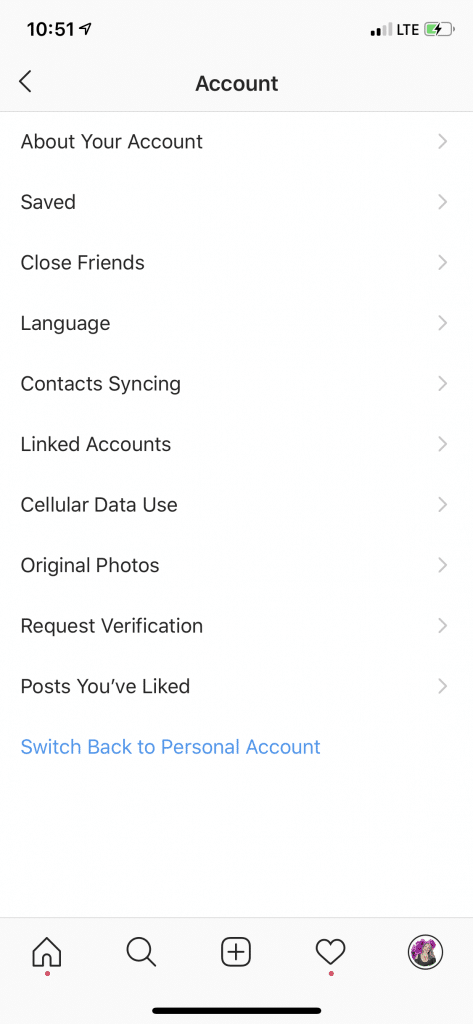
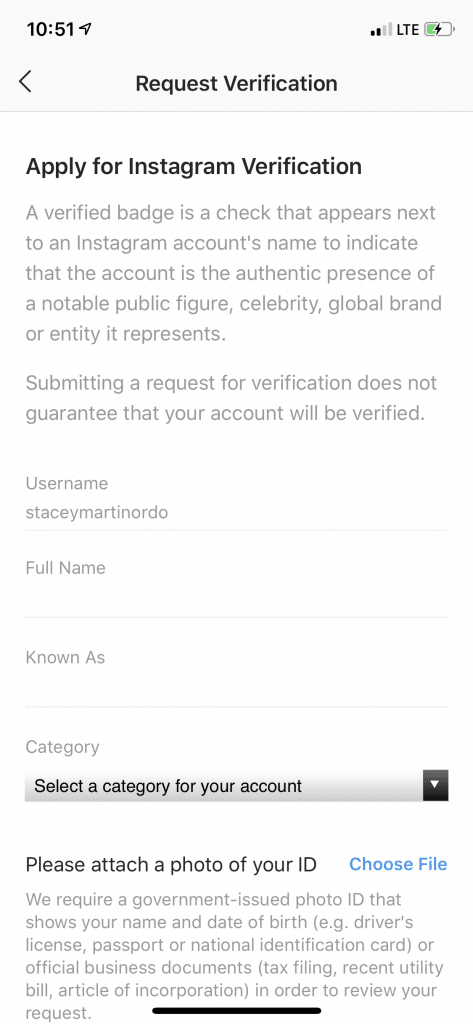
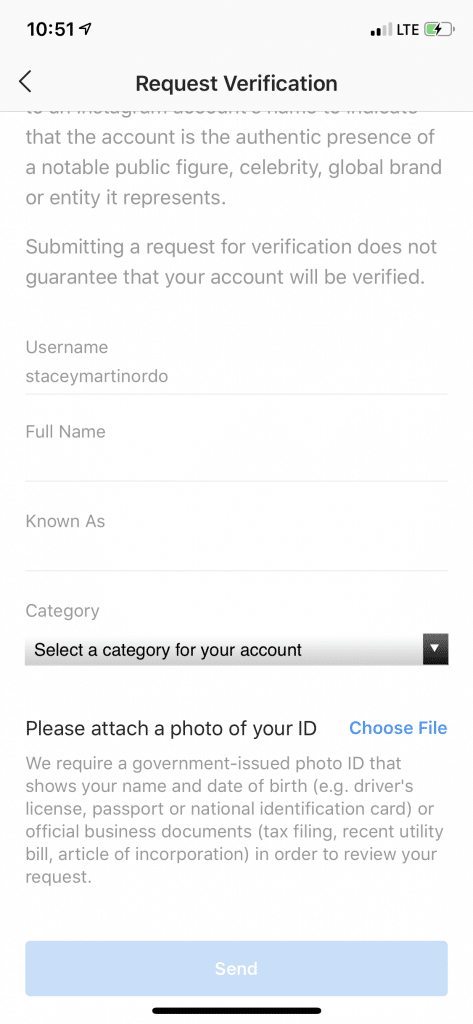
They’re going to ask for the following information:
Username
Full Name
Category
Photo ID
And then the waiting game begins.
How Long Does it Take to Get Verified on Instagram?
Usually Instagram will notify you of your approval or denial for verification within 30 days.
However, there is no guarantee of verification – ever.
If you get denied for Instagram verification, you can improve your public profile, your PR, and your overall reputation, and then apply again.
Head on over to my YouTube video – where I’m going to give you the secret hack to increasing your chances of becoming verified… AND how to avoid being scammed with Instagram verification scams: https://www.youtube.com/watch?v=us3i8rYcRzU&t=1s
Usually in about 48 hours you’ll be notified of an approval or denial – in your notifications or email from Instagram.
If you’re told yes – congrats! You are now an Instagram public figure – welcome to the club!
If you are told no, don’t stress! I was rejected 2x before I got approved.
If you’re denied verification, put it on the calendar to apply again in 30 days – and I’m gonna give you my secret have for increasing your chances of Instagram verification approval.
You can check that out here: https://www.instagram.com/themrspedersen/
Oh, and I’ve got an incredible resource for you of my FAVORITE social media tips – you can pick that up here: https://rachelpedersen.clickfunnels.com/optin-24707123







