I’m excited to share with you an incredible new feature and tool that is an absolute game changer, especially for those who love to create short-form content, whether IG Reels, TikToks, Youtube Shorts, and so more! Alright, you guys, my name is Rachel Peterson. I’m a social media strategist, and I’ve worked with clients such as Metricool, Dean Graziosi, and Click Funnels. What’s really interesting about managing a lot of clients’ content all at the same time is that very quickly, you realize, “Oh, we need to get some serious systems, processes, and workflows that make sense in place.” So it’s awesome when platforms pop up new features, but there’s also sometimes a delay, or it can slow down your processes and workflows. Today we have an announcement, but I also want to share with you a super simple workflow specifically for scheduling Youtube Shorts so that they are automatically published with no push notification.
Basically, I’m going to share with you a free tool for scheduling Youtube Shorts. Are you guys ready for this? This is going to be kind of fun. There are essentially two real ways that you’re going to want to create Youtube Shorts. Now to give some context, Youtube Shorts are essentially kind of like YouTube’s come back to IG Reels and TikTok. All of these platforms are releasing short-form video options and features. So this is YouTube’s version of a short-form video. Now what’s really interesting is that Youtube Shorts have a secondhand culture from TikTok. So for most people, they’re going to find the easiest way to create is by creating videos on TikTok and then repurposing them to Youtube Shorts and IG Reels. If you try to go the other way from IG Reels to TikTok, then you’re going to be about two to six weeks behind the trend of what’s happening on all of the platforms.
So, what I love about Youtube Shorts is I frequently will take my TikToks that maybe didn’t necessarily crush it there, and I’ll repurpose them both to IG Reels and Youtube Shorts. And sometimes, the videos that didn’t do great on Tiktok will trend on Youtube Shorts. So, for example, one YouTube Short that we uploaded took me probably 60 seconds to create and upload. That Short got 660,000 views completely organically over a week. So there’s a lot of power from Youtube Shorts.
Now there are two different ways to create Youtube Shorts. The first is to create and edit your videos externally. This can be done with a myriad of different software. You can use InShot, iMovie, ScreenFlow, Camtasia, and so many more I could go on and on and on. You get the point, though, right? It doesn’t matter which platform you actually use to create and edit your content, but you have to kind of just pick one and find the one that you love. I love Screenflow, which is a Mac-based platform, and many people love Camtasia.
The second way of creating Reels is to repurpose short-form content from other social media platforms, such as TikTok or IG Reels. Now my personal preferred workflow is always to develop in TikTok first because that’s where the culture starts, and then repurpose to Youtube Shorts, IG Reels, sometimes Facebook Reels, and sometimes even Pinterest ideas or story pins, and so on so forth. I’ve also heard by the way that LinkedIn is going to be very shortly producing their own version of short-form video. So creating one piece of content that works on multiple platforms is key.
I want to share this workflow with you guys, and I’m going to do it based on repurposing content specifically from TikTok. Okay, now, I want to make one thing super clear. And this is something you have to decide as a company, a business, or an individual. Right now, there is a gray area about using other people’s sounds on these platforms. While Instagram Reels and Youtube Shorts don’t penalize you for using other people’s sounds and even copyrighted sounds, there is going to be a little bit of, I think, a revolution when it comes to using other people’s sounds. So if you want to keep it as safe as possible, the best thing you can do is only repurpose content that has your original audio. But that is an entirely individual choice. Alright, so I’m just going to share what this video is with you real fast, and then I’m going to go through this process. It’ll take less than five minutes. All right, ready?
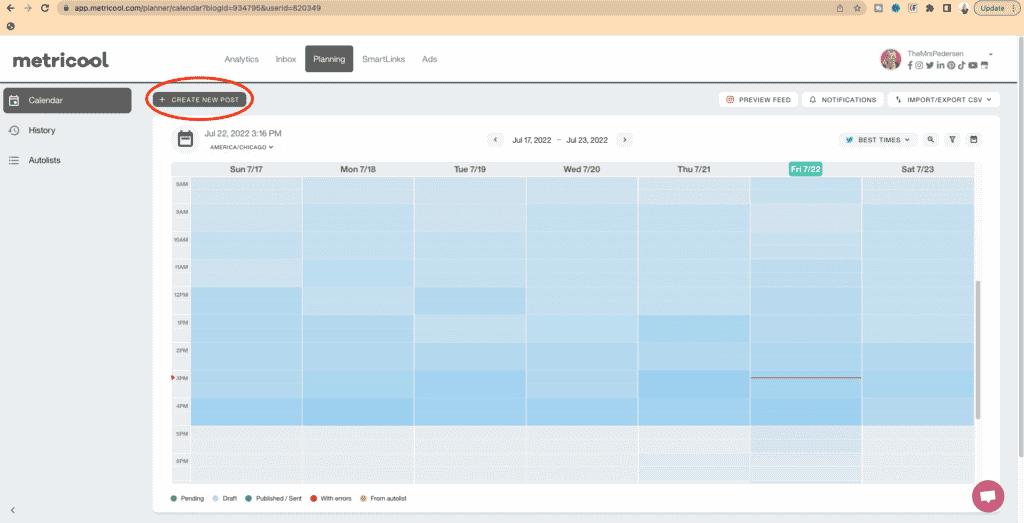
So I’m going to go ahead and copy the link from the TikTok video I want to repurpose, and then I’m going to go to this website, which is snaptik.app. So I’m going to go ahead and paste the TikTok link and hit download. When I hit download, an ad may pop up. You can close it, and your video will download. Then I’m going to go to Metricool.com, my absolute favorite social media scheduler. Some people think, ” Oh, you just say that because they’re your client.” No, they became my client because they are literally my favorite social media scheduler on the market. –I should just mention this blog post is not sponsored, and I don’t make anything from you signing up. So once you get your Metricool account all setup and synced on social media, you’re going to create a new post. Alright, so we’ve got all of these little icons. These are all the platforms you can schedule in Metricool, but I’m going to make sure only YouTube is selected and that the Youtube drop-down is set to “Short.” I’m going to change it to short.
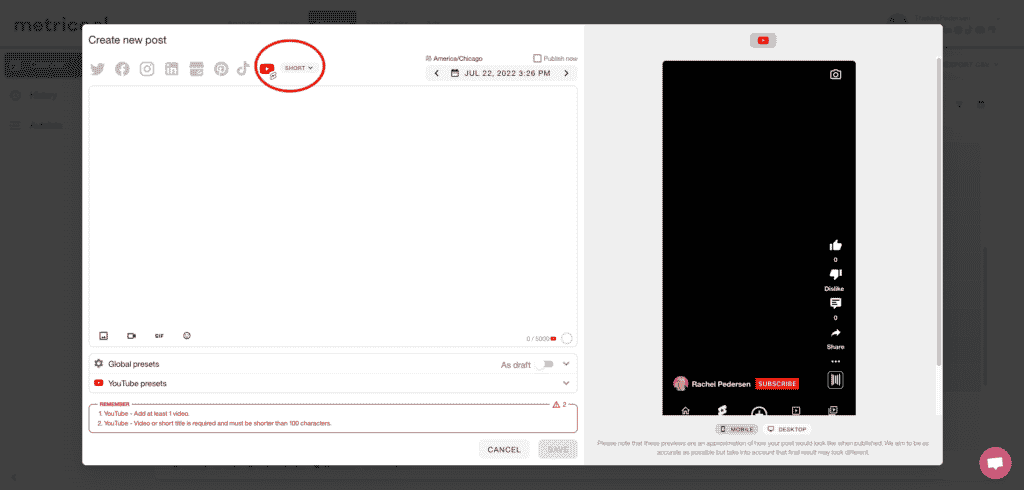
Next, you’re going to drag the video from your computer downloads and drop it into Metricool; next, you’ll click on Youtube presets and add the video title. I’m also going to add in any captions and hashtags I want to be posted along with the video.
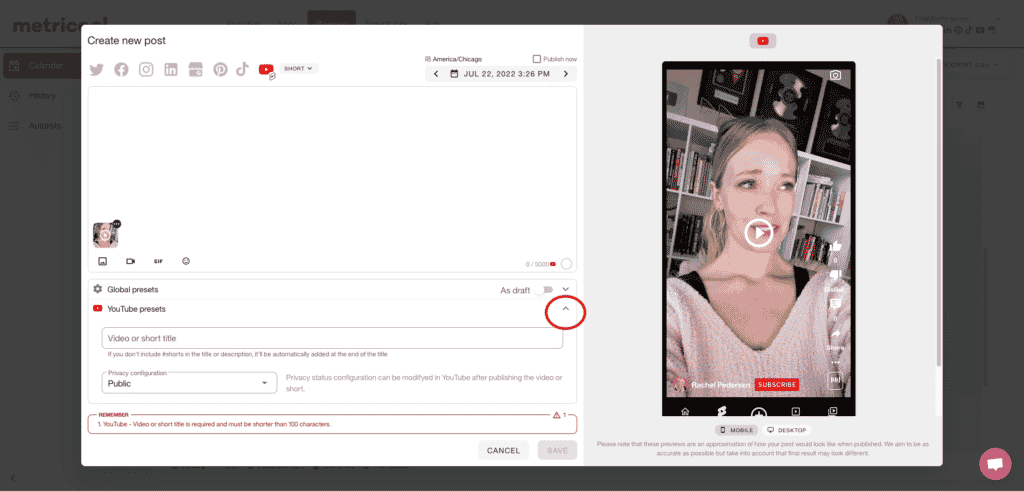
Now I use a huge and very specific YouTube short bio, which has worked really well for me, but you can create your own if you’d like. I’m going to go ahead and do this. Now is this super customized? No. Are there better ways to do it? Yes, but sometimes we just need things to be fast and effective. And once in a while, it’s okay to say, “you know what, this isn’t perfectly optimized, but it’s done, and I’m happy with that.” You can have up to 15 hashtags in your bios for your YouTube videos, and each one will rank as like a clickable thing or a searchable thing. It’s powerful, and it does help. Then when it comes to my YouTube channel, I set up keywords to automatically be added to every video I upload. So there’s already a base of keywords on every single video. You’ll just want to go back and add your keywords to the video if that’s important to you. Finally, you’re going to hit publish, and it’s going to take less than a minute for this to show up! Now, it’s going to save, it’s going to be pending, and then it’s going to publish.
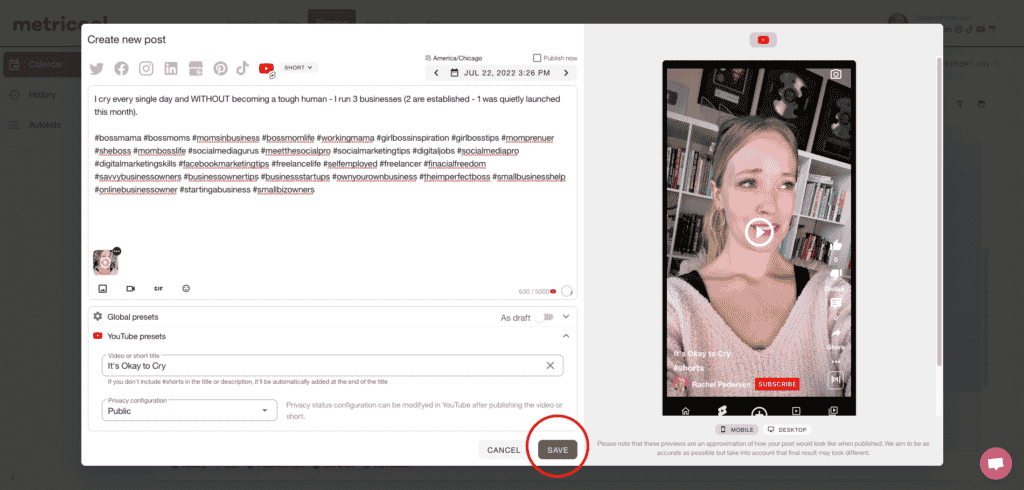
While we’re waiting for that video to publish, let’s say you also want that video posted on IG Reels. You’re in luck because you can do that on Metricool too! Check out how on this blog post!
So if you check out the Metricool link beneath this blog, Metricool is free for up to 50 scheduled posts per month. So if you just need a week or a little extra support so you can go on vacation, feel free to check that out because that is FREE FOR LIFE for up to 50 scheduled posts, including Youtube Shorts auto-publishing! Now, if you want a little more support or need more than 50 scheduled posts per month, Metricool also has analytics reporting and data for IG Reels and a few other platforms coming soon! You can check that out for FREE today for up to 30 days! We’re going to give you access to premium Metricool so you can get insights, analytics, and competitor analysis! You can check that out using code “Rachel” at checkout to get 30 days of premium, totally free! [and I am NOT an affiliate.]
⏰ Try Metricool for free now: www.metricool.com
Use code: RACHEL for 30 days PREMIUM for free!!!




