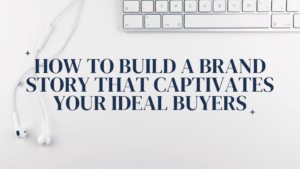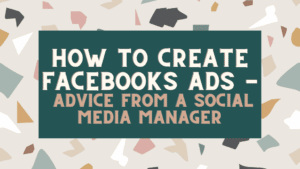Starting a business can be so scary because you see people in your industry (and other industries) who already have it all together, and it’s intimidating. We start comparing ourselves to people in a different phase of their business, and we start to get down on ourselves about all the things we don’t have figured out yet. One of the things I notice people do this with most often is clear brand guidelines.
But, what if you could create a brand style guide on your own in a matter of a few hours, start to finish? We’re not talking about an intricate logo and 75-page Fortune 500 style brand guide, but instead, something that will help you check that item off your to-do list and give you more direction when writing copy, creating graphics, and eventually outsourcing (Yippee)!
Let’s start with what the heck you should even include. The main things you’ll want to define in your guide are:
- Brand Image
- Brand Colors
- Brand Fonts
- Brand Voice
Brand Image
Brand Image, also known as Brand Experience, is all about how you want people to feel when they come across your content. For this, we will make two lists – the first list is just emotions you want to elicit from a viewer; the second list is descriptive terms you want people to think of when they see your website, graphics, and videos. These lists will help you define the kinds of imagery you want to use when setting up photoshoots and choosing stock imagery.
For example, if you are a bookkeeper, the emotions you likely want to elicit are relief, joy, and peace of mind, but in doing so, you also need to remember the stress and overwhelm your clients feel before they find you. When choosing descriptive words, my mind automatically shoots to words like organized, timely, effective, smart, etc.; your descriptive words are also a place to define if your products/services are luxury or necessity, for professional or casual.
Brand Colors
Brand Colors are my favorite part of this process. There are quite a few ways to do this, so I’m going to teach you my 2 favorite options.
Option 1. This is usually what I use for small businesses and personal brands with a clearly defined “Front Man” that needs to feel comfortable being surrounded by the brand colors. I want you to go to your closet and think about what colors you wear the most. Ask yourself, “What colors make me feel confident?” one or two of those need to be a brand color of yours.
Why? Because you’re going to be creating graphics, using stock imagery, and doing brand photoshoots with these colors. If you hate pink and chose it solely on color psychology as your main brand color, the likelihood of you sticking to your own brand guide goes way down because you’re never going to innately like stock photos with pink in them; you’re not going to feel comfortable in a photoshoot wearing or being surrounded by pink. We want something that makes you feel powerful, confident, comfortable, and happy.
When you are ready to choose secondary and tertiary colors for your brand, we can get into color psychology (link:https://blog.adobe.com/en/publish/2017/03/29/the-impact-of-color-on-conversion-rates.html) and color theory (link:https://xd.adobe.com/ideas/process/ui-design/what-is-color-theory/) and understanding how the colors you choose impact the response you get from a potential client.
Option 2: Go searching on Pinterest or stock photo sites for photos that are eye-catching to you. You can filter these by color from your closet or a specific color you’ve chosen because of color theory. Once you’ve found a few photos jump over to either Adobe Color (paid) or Image Color Picker (link:https://imagecolorpicker.com/en/) (free) and drop the photos in to see if a color palette comes to life for you.
Be sure to jot down your #hex codes, make an adobe color theme, or add them to your branding area in Canva.
Brand Fonts
It’s Font time! Choosing fonts can be extremely fun, but if you are searching for too long, sometimes words stop looking like words – so it helps to know what kind of style you’re looking for, so you don’t scroll for hours; the main classifications are serif, sans serif, script, monospaced, and display. Most places you can build a website or create graphics already include fonts from Google Fonts; if you use any specific software, be sure to check the font you like is available or that you can add one you find or buy. The last tip I have here is to use the sample text area; this will help you ensure the words you use regularly are legible and feel right for the brand image you’ve defined.
Brand Voice
Lastly, we’ll discuss brand voice – how does your audience need you to talk to them? How will they follow along with you best? Do you need to be short and sweet, or should you be more long-winded and tell stories with lots of examples in your teachings? Are you able to be sarcastic, or are they going to completely miss the joke?
If you aren’t sure, try conducting a quick little bit of market research with your email list, social media, or in Facebook groups full of people in your target market.
This is also an excellent place to include a list of any language you absolutely do or do not want to be associated with your brand. Something to add here, especially if you get help with your copywriting, is cliches and phrases from your industry you want to avoid, phrases you usually use and emojis you like to use if any.
If you were making notes about your Brand Image, Colors, Fonts, and Voice as you read and went through those exercises with me, you’ve done it! You nailed the main components of a Brand Style Guide. All that’s left for you to do is open up whatever design software you use and put all that good info in one place. Since we didn’t deal in complex logos, you can easily open up a Flyer template in Canva and drop all this info right in, or if you’re looking for a template, to cut out some of the guesswork you can download one I built in Canva here. (link https://rayamichelle.com/brand-style-guide-template)
Written by Raya Michelle – Raya Michelle Web Design