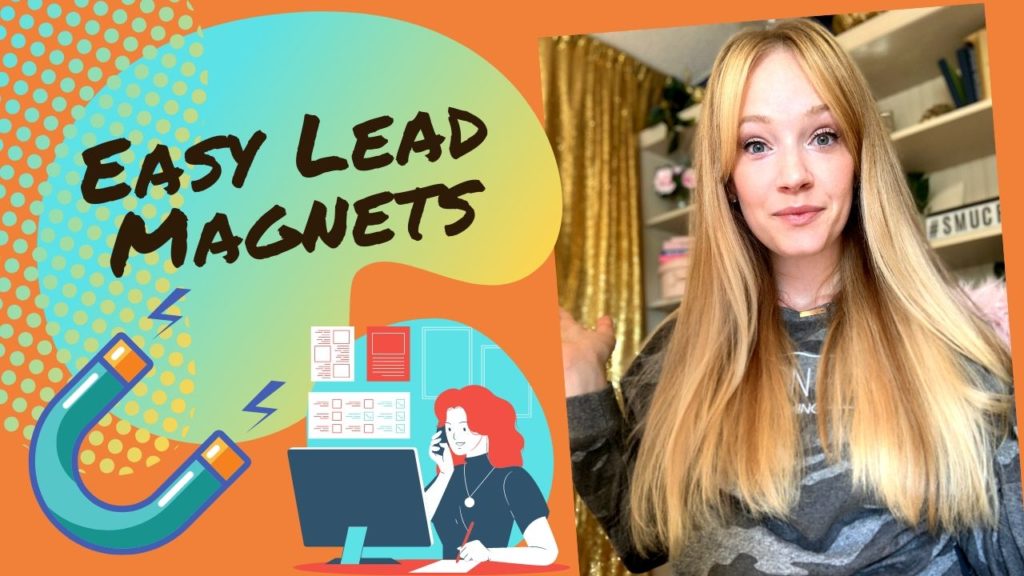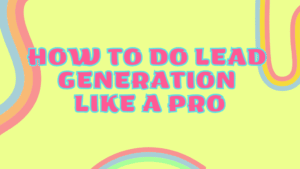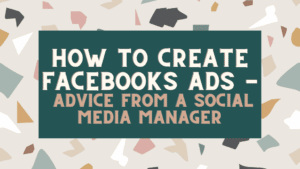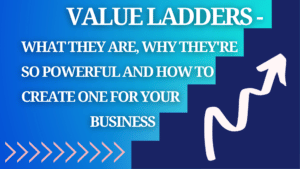‘How do I create attractive designs for my lead magnets and those of my clients?’
Josh; a content writer without any flair for graphic designs had asked during a live conference last month.
And just like him and many others out there, I found myself reliving moments when I sat before a blank photoshop space without knowing what next to do.
You see, creating an attractive design that makes your work stand out should not be a problem for you.
Because,
“A perfected project sitting on your Google Drive does you NO good!”
I know this because, over the years, I’ve quickly transitioned from a rookie designer to let me not say the best.
Lol.
To someone who can manage funnel, email, blog banner designs.
You can too.
And that is why in this post, I’ll be guiding you through the tools you need to get stunning MVP designs off as fast as you can imagine.
But first, let us deal with the ‘big guy’ in question.
What is an MVP Design
I know that sounds like the normal ‘most valuable personality’ right?
Well, in my own terms, it doesn’t.
But you can take it to mean something close to that.
It simply means, ‘Minimum Viable Product’ – a term that I use to describe a fast, easy and reliable template for any design I want for my works.
It is easy, fast and reliable because of the fact that you don’t necessarily need to have all the design knowledge to get something amazing out.
Again, you can use it as a litmus test to understand what works or not and what to put money in when needed.
Now that you understand this part, let’s get down to the tools I use to create my MVP designs.
My ‘Most Viable Product’ Tools:
There are tons of tools (both paid and free ones) out there that you start using today to create amazing designs for projects.
However, we’ll be exploring the ones I find convenient and that I’ve used in my multi-million social media agency.
- Creative Market
- Photoshop
- Canva
Let’s go.
Image Credit: Creative Market
Creative market just as the name implies is a ‘platform for handcrafted, mouse-made design content from independent creatives around the world’.
One of the perks of the platform is that you can buy digital design goods to use in your personal or commercial projects.
You can get:
- Photos
- Graphics
- Website themes
- Templates
- Adds on etc.
You can get installable templates for all your creative needs.
It is a platform that you can buy unique designs from independent creatives from around the world with just a click of a button.
Image Credit: Adobe Photoshop
Adobe Photoshop is a software application for image editing and photo retouching for use on Windows or MacOS computers.
It offers users the ability to create, enhance, or otherwise edit images, artwork, and illustrations.
This can be done by changing backgrounds, simulating a real-life painting, or creating an alternative view of the universe are all possible with Adobe Photoshop.
Image Credit: Canva
Canva template provides a shortcut to good design.
They’re fully customizable, so you can change the colors, images and more to suit your taste.
They’ve got tens of thousands of templates for every design need which you tweak to suit whatever needs you have.
Final thoughts
You don’t have to go the extra mile in getting an amazing design for your business needs.
If you want to learn more about building your email list, the List Building Party may be right for you: https://www.listbuildingparty.com/join-now